Slackコミュニティに
無料で参加する
Flutterラボの
プレミアム会員になる
【Flutter】URLからWEBサイトのタイトル(title)、説明(description)、サムネイル等を取得する(HTML)
2021.11.22
Twitterのように、URLからWEBサイトの情報を取り出して表示する方法を紹介します。
まずは、必要なパッケージをインストールします。
文字列をHTMLタグとして認識されるために使用
URLから情報を取得するために使用
最後にそのリンクにアクセスするために使用
例として、https://flutterlabo.tech/ にアクセスして、タイトル、説明、サムネイルを取得して表示します。
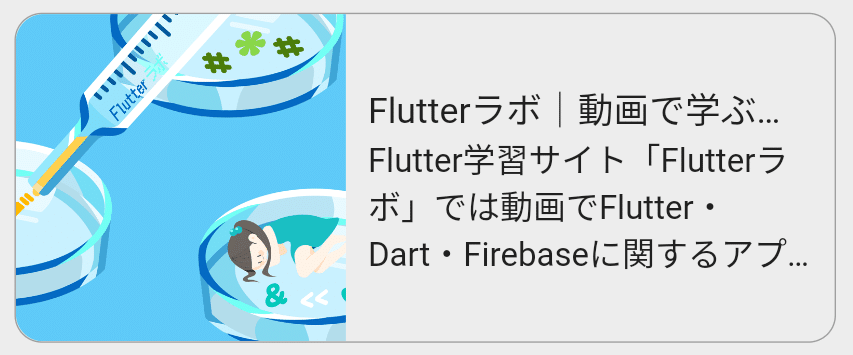
const String url = 'https://flutterlabo.tech/';
Widget title;
Widget? image;
Widget? description;
// URLにアクセスして情報をすべて取得
Response response = await get(Uri.parse(url));
// HTMLパッケージでHTMLタグとして認識
var document = parse(response.body);
// ヘッダー内のtitleタグの中身を取得
title = Text(document.head!.getElementsByTagName('title')[0].innerHtml, overflow: TextOverflow.ellipsis, maxLines: 1, style: const TextStyle(fontSize: 13),);
// ヘッダー内のmetaタグをすべて取得
var metas = document.head!.getElementsByTagName('meta');
for(var meta in metas) {
// metaタグの中からname属性がdescriptionであるものを探す
if(meta.attributes['name'] == 'description') {
description = Text(meta.attributes['content'] ?? '', overflow: TextOverflow.ellipsis, maxLines: 3, style: const TextStyle(fontSize: 12),);
// metaタグの中からproperty属性がog:imageであるものを探す
} else if(meta.attributes['property'] == 'og:image') {
image = ClipRRect(
borderRadius: const BorderRadius.only(topLeft: Radius.circular(10), bottomLeft: Radius.circular(10)),
child: Image.network(
meta.attributes['content']!,
width: 120,
height: 120,
fit: BoxFit.cover,
alignment: Alignment.center,
),
);
}
}
return ([image, title, description].every((element) => element != null)) ? InkWell(
onTap: () async {
if(await canLaunch(url)) launch(url);
},
child: Container(
height: 120,
decoration: BoxDecoration(
border: Border.all(width: 0.5, color: Colors.grey),
borderRadius: const BorderRadius.all(Radius.circular(10))
),
child: Row(
children: [
image!,
Expanded(
child: Padding(
padding: const EdgeInsets.symmetric(horizontal: 8),
child: Column(
mainAxisAlignment: MainAxisAlignment.center,
crossAxisAlignment: CrossAxisAlignment.start,
children: [
title, description!
],
),
),
)
],
),
),
) : const SizedBox();Flutterラボ
hatchoutschool
85min
プレミアム会員
見放題
GoogleMapを用いて地図アプリを作成する
2022.04.16
¥6,600
Flutter Daily
Flutterに関する記事を日々更新しています (223本)
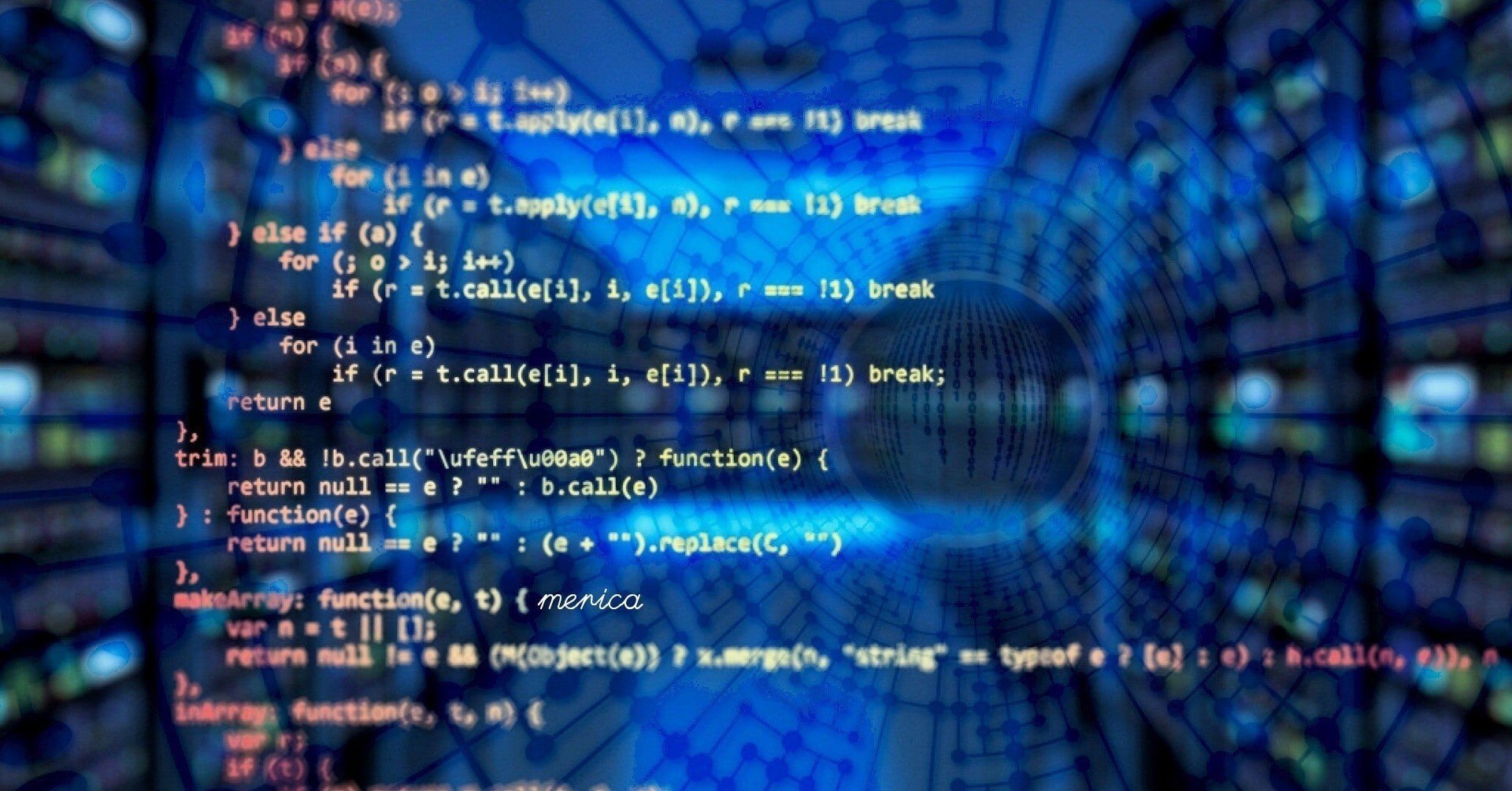
【Dart】Stringからint, double, DateTimeに変換する
2020.09.14
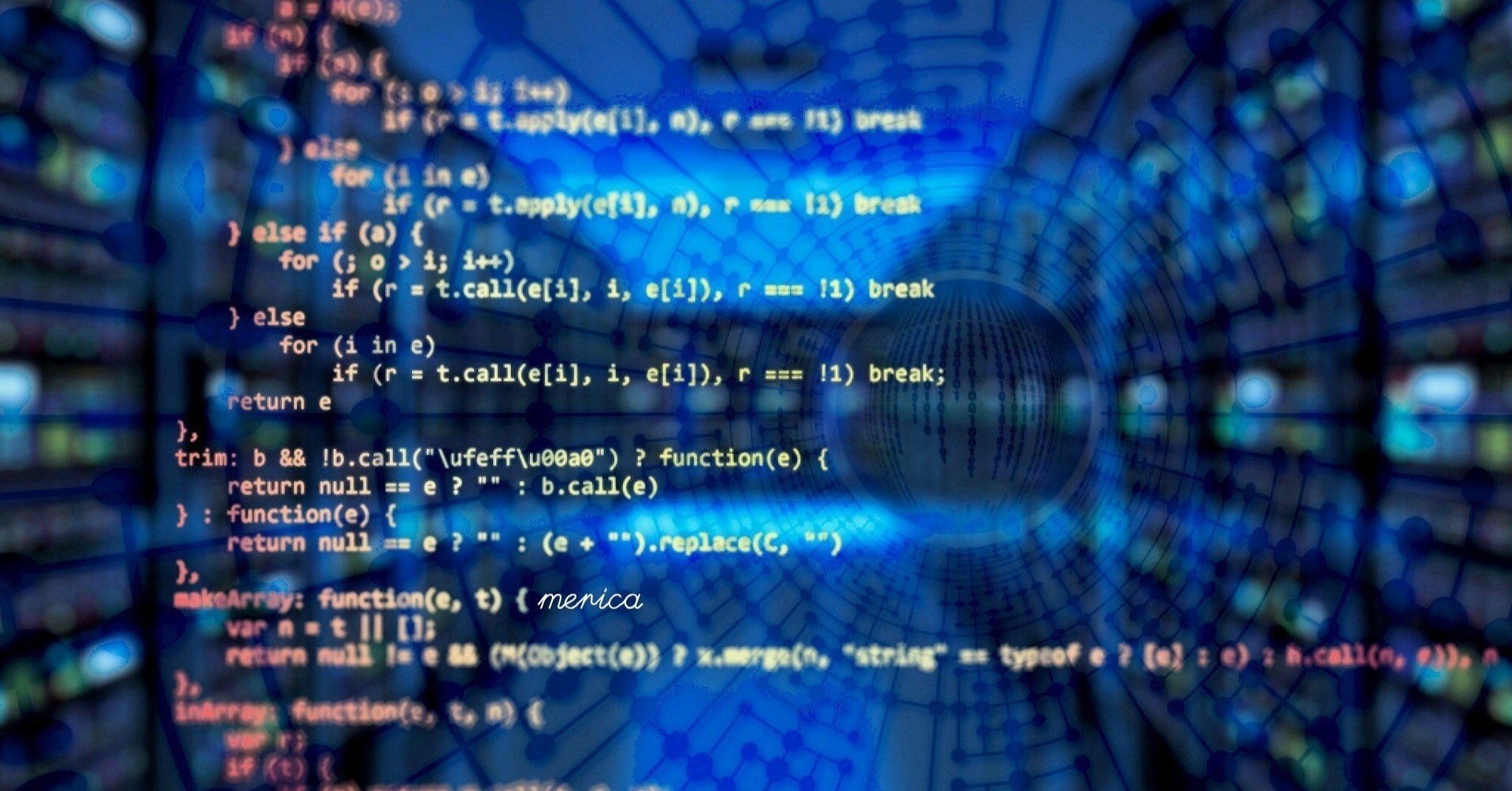
【Dart】【Flutter】List型(リスト)の使い方とよく使うメソッドまとめ
2020.09.18
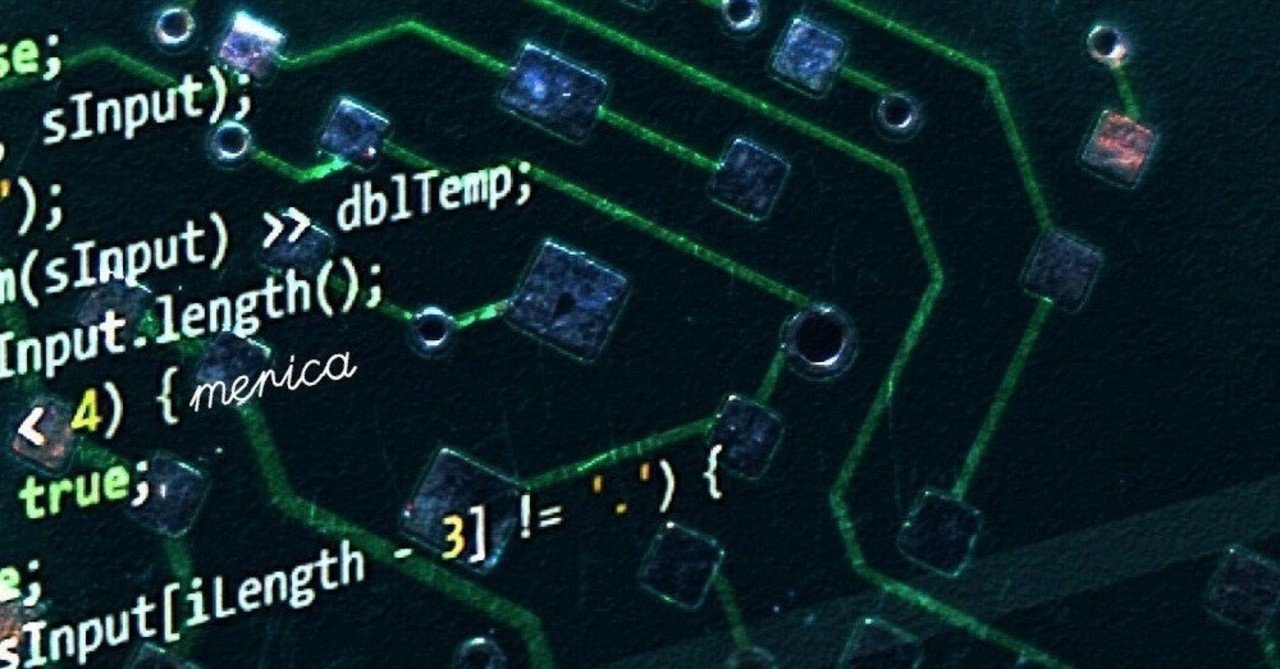
【Dart】【Flutter】DateTime型についてのまとめ
2020.10.01
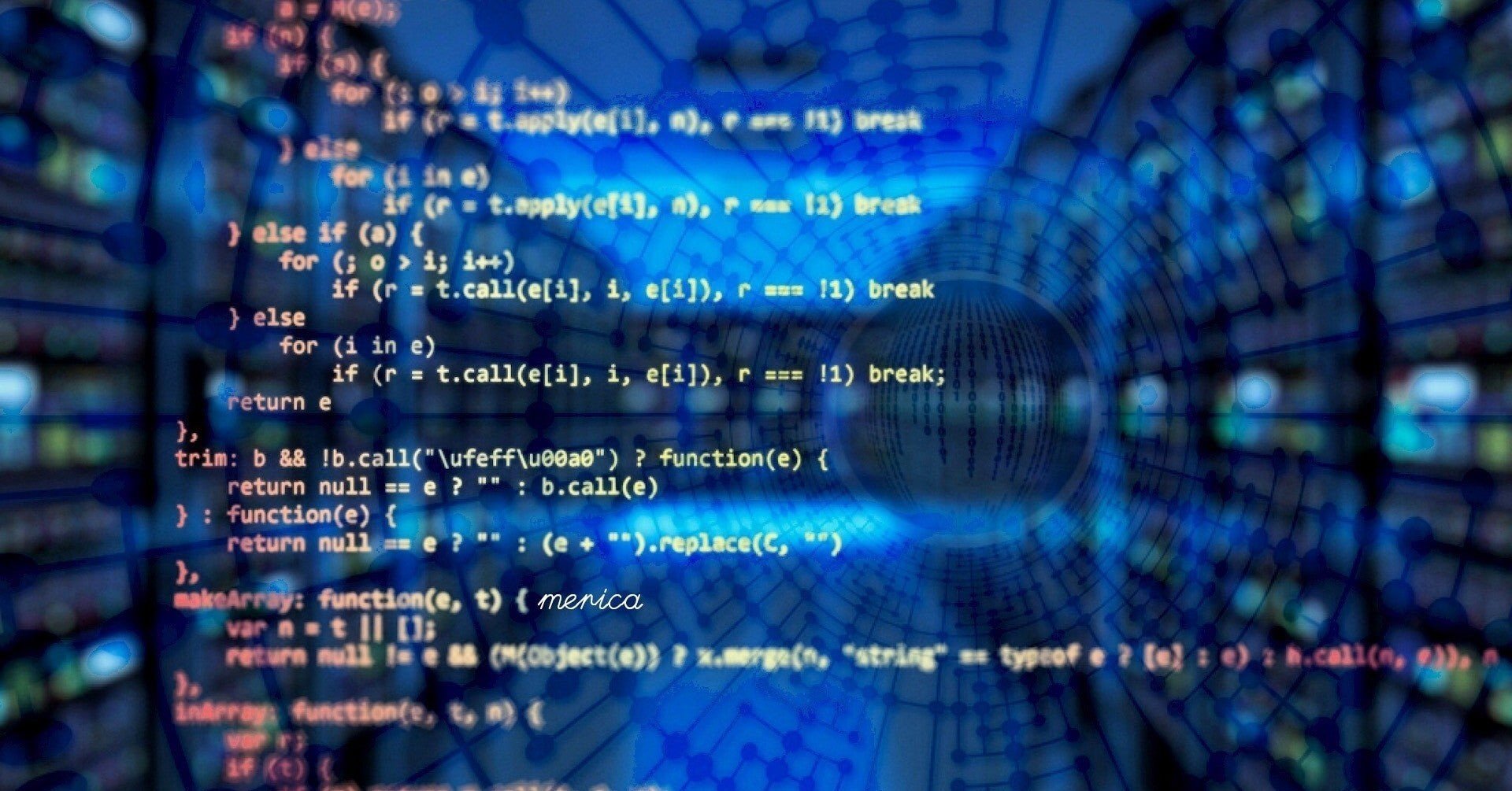
【Dart】Map型の使い方とよく使うメソッドまとめ
2020.09.13